This post describes the steps required by an early adopter to set up VS Community 2015 to work with .Net Core, ASP.Net Core the ugly, bad and good configuration. First published 16 Aug 2016.
The steps are:
- Part 1: Install VSC2015 to release 3.3 and install .NET Core and ASP.Net Core;
- Part 2 verify VSC2015 setup and confirm dotnet version.
Computing environment is a VM hosting with Windows 10 in which Visual Studio Community 2015 is updated and .Net Core, ASP.Net Core are each installed.
Note:
![]()
Part1: Install VS Community 2015
After VSC2015 install, these notifications:
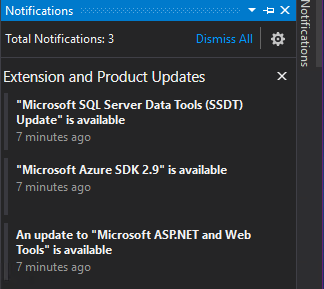
.Net Core and Asp.Net Core require Item 3

See More Information for details
Install update
![]()
Click Run
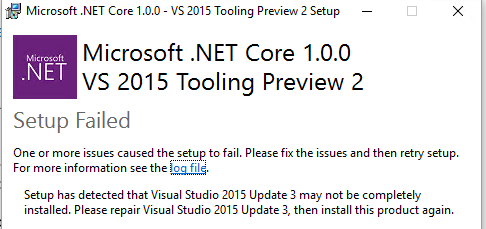
See log file: At C:\Windows\System32
name: dd_DotNetCoreTools__20160811105710
type: .txt
Inspected log

DotnetCore update at:

Check out the reviews on the download page for that download reviews:
https://visualstudiogallery.msdn.microsoft.com/c94a02e9-f2e9-4bad-a952-a63a967e3935?SRC=VSIDE

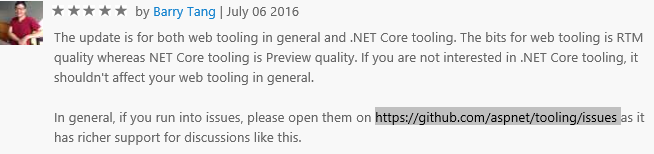
Thread mining https://github.com/aspnet/tooling/issues

Which means:

“The more the merrier”
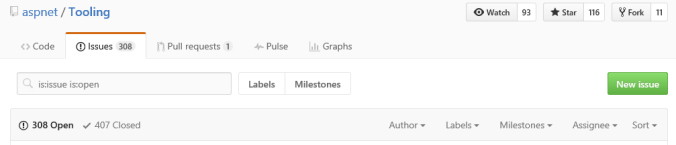
Run
DotNetCore.1.0.0-VS2015Tools.Preview2.exe SKIP_VSU_CHECK=1
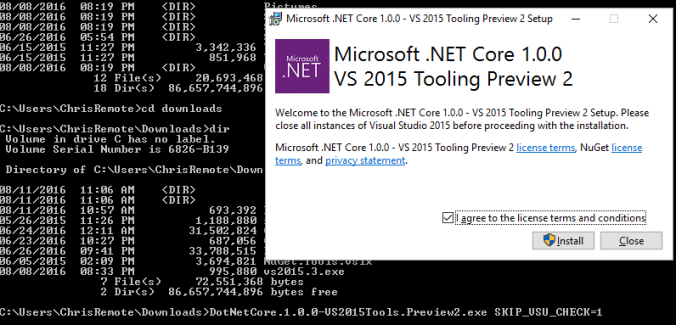
Shortly
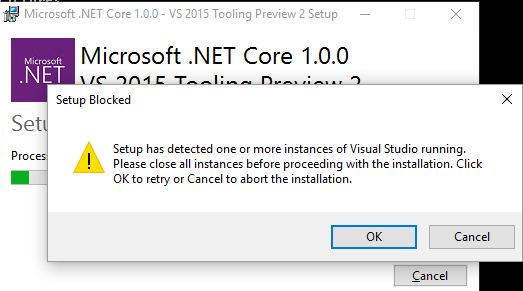
Part 2: Verify VSC2015 setup and confirm dotnet version.
Yep. VSC2015 still running in VM
Closed VSC
OK to Setup Blocked
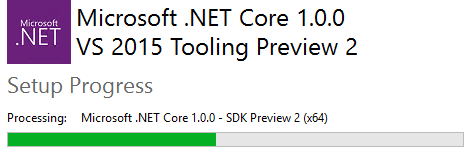
It took awhile from here:

And what is visible:

Checking out msft for confirmation of latest versions
Find .net Core SDK
https://www.microsoft.com/net/core#windows
See note: (which I didn’t first time through)
![]()
Checkout link to issues:
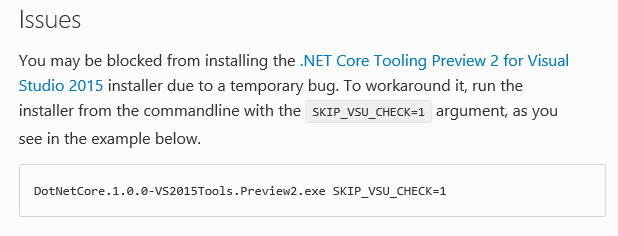
🙂
END